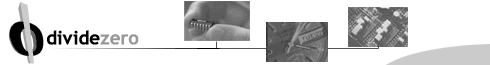How do I setup my POP3 account?
Our incoming and outgoing mail servers are mail.divide0.net. Simply use your e-mail client, commonly Microsoft Outlook, and add a new mail account. Enter mail.divide0.net for your incoming and outgoing servers, and your login and password for the username and password.How do I connect to divide0.net?
Connection to Divide Zero is by Secure Shell (SSH) and FTP. For SSH, download a SSH-enabled telnet program such as Putty or SecureCRT from www.downloads.com. Enter divide0.net for the hostname, and connect. There are no special instructions for FTP; just use a standard FTP program to upload and download files to and from divide0.net.
Can we run IRC clients such as BitchX?
We currently are not allowing IRC clients to be run on our shells. However, java applets for web based IRC clients are acceptable.Are eggdrops allowed?
We currently do not allow eggdrops to be run on our server.Why is my POP3/SMTP account not working?
In order to send mail via POP3 or IMAP, you must first download your mail off the server.